Step 1
From our website, select Hoopla from the drop down menu under eResources to bring up the Hoopla login page.
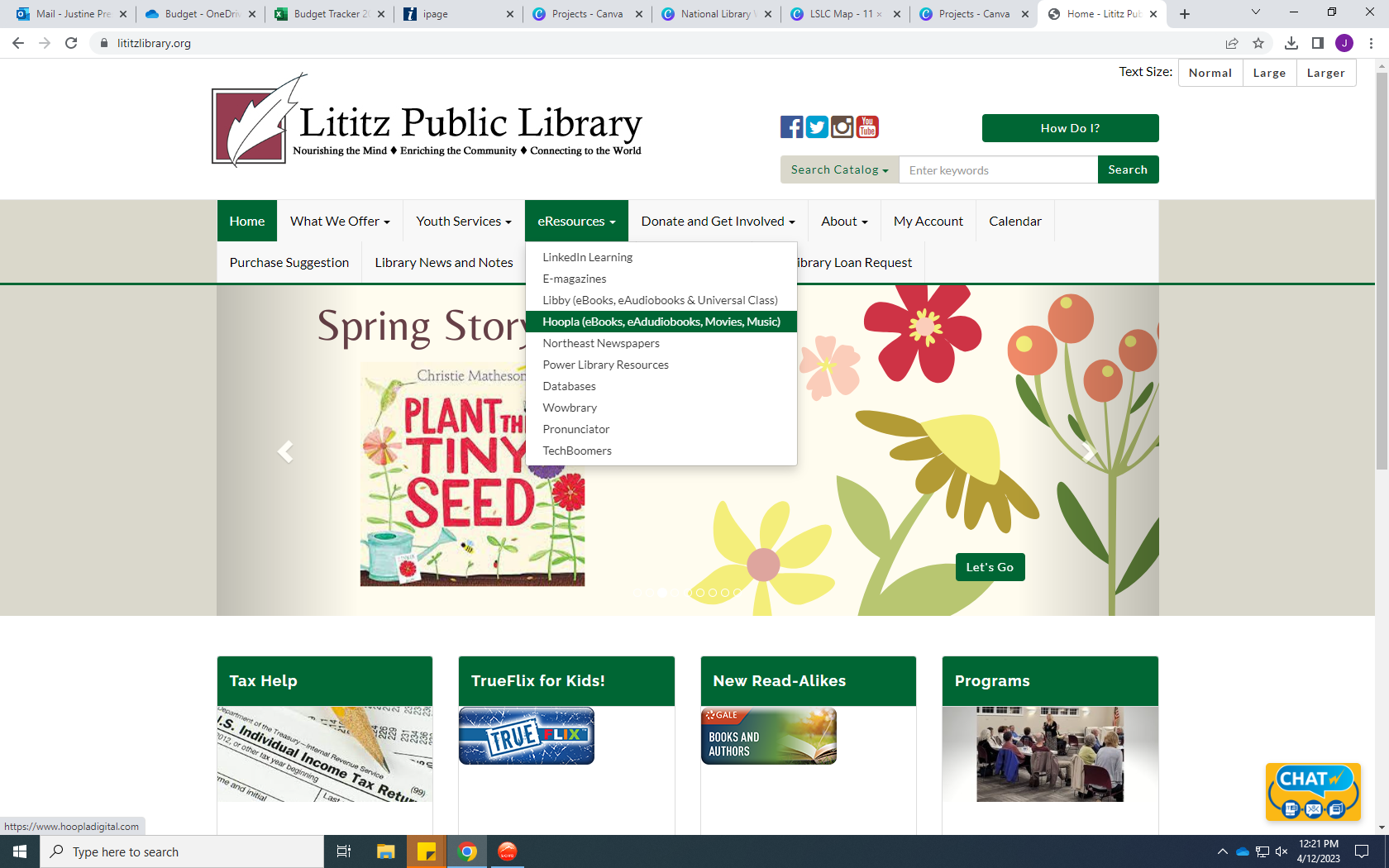
Step 2
If you haven’t set up an account with Hoopla, you will need to do so by clicking the blue “GET STARTED” button. If you already have an account you can login by clicking the “LOG IN” button.
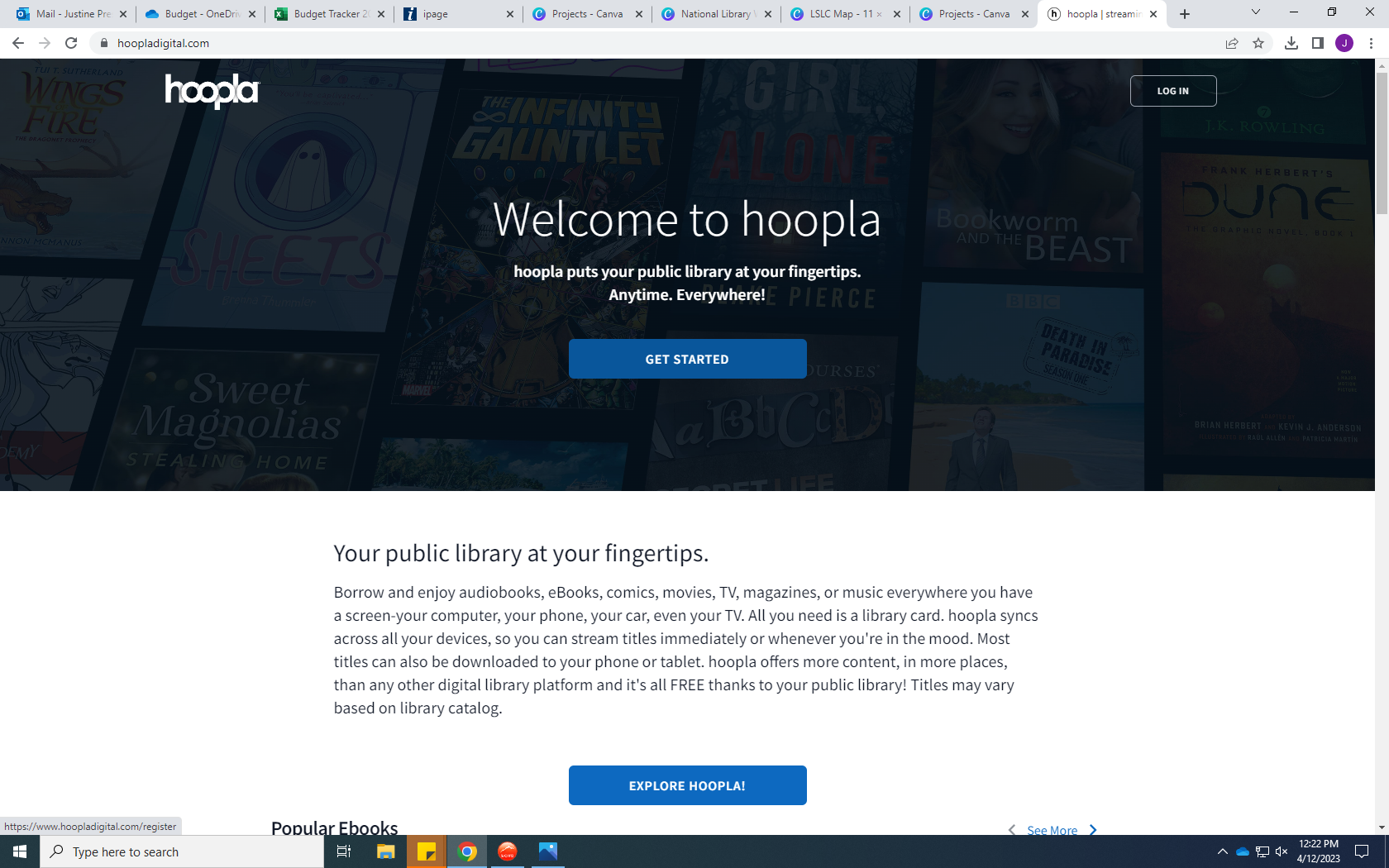
Step 3
After clicking on the getting started button the screen pictured below will pop-up. Click on the “LET”S GO” button.
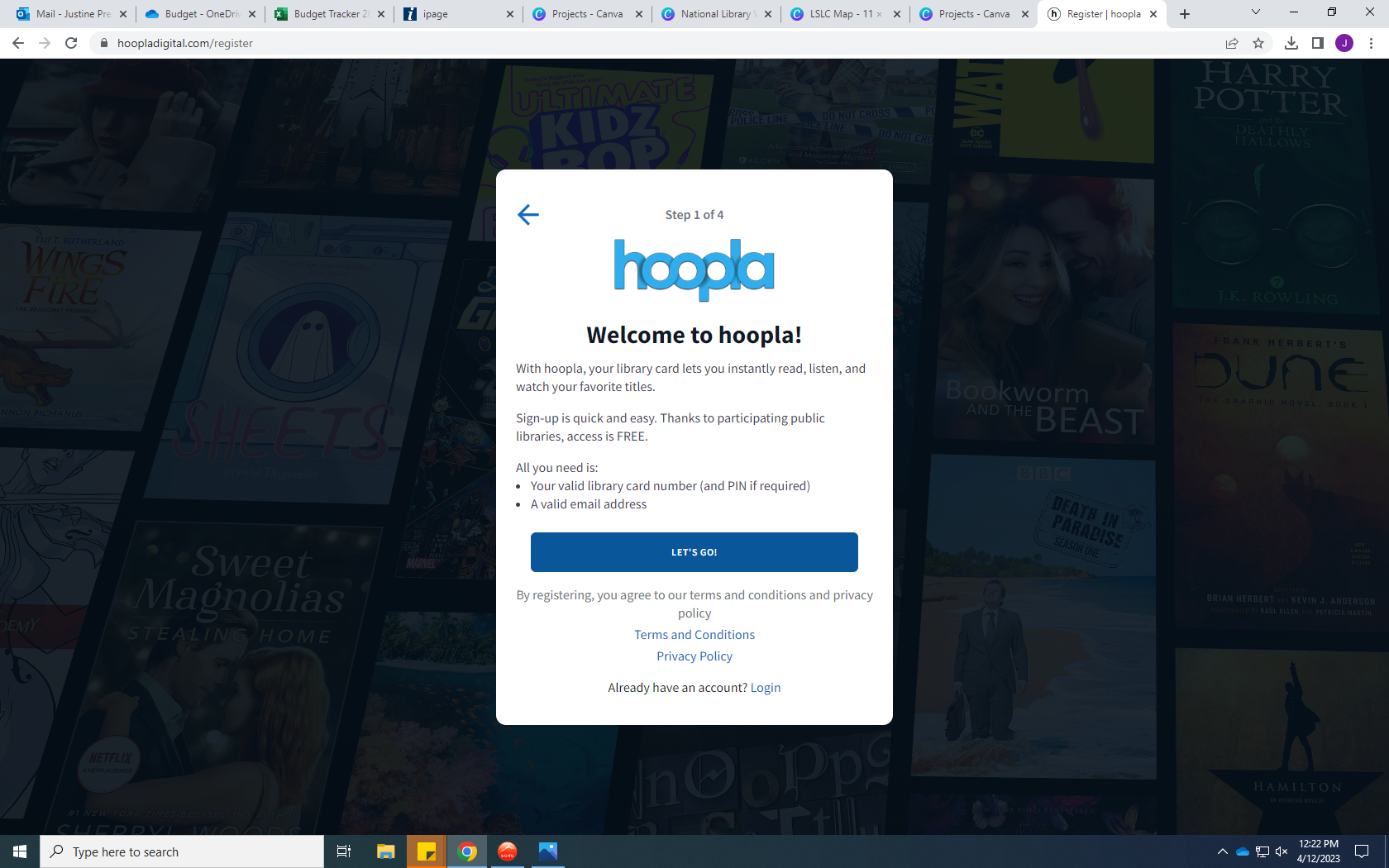
Step 4
Select Lititz Public Library from the “Find Your Library” pop-up and click the “NEXT” button.
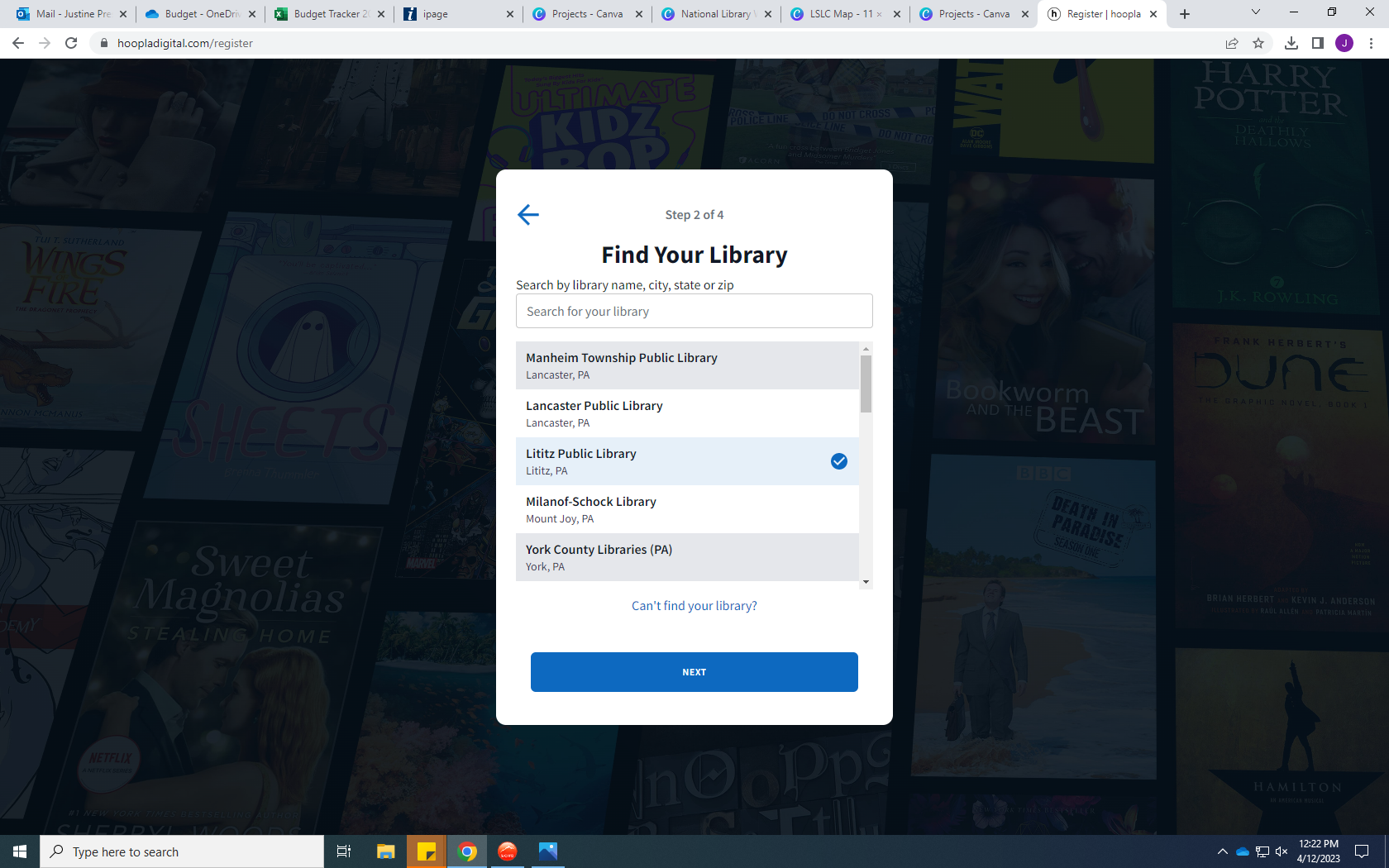
Step 5
Enter your library card number into the appropriate field a click the “NEXT” button.
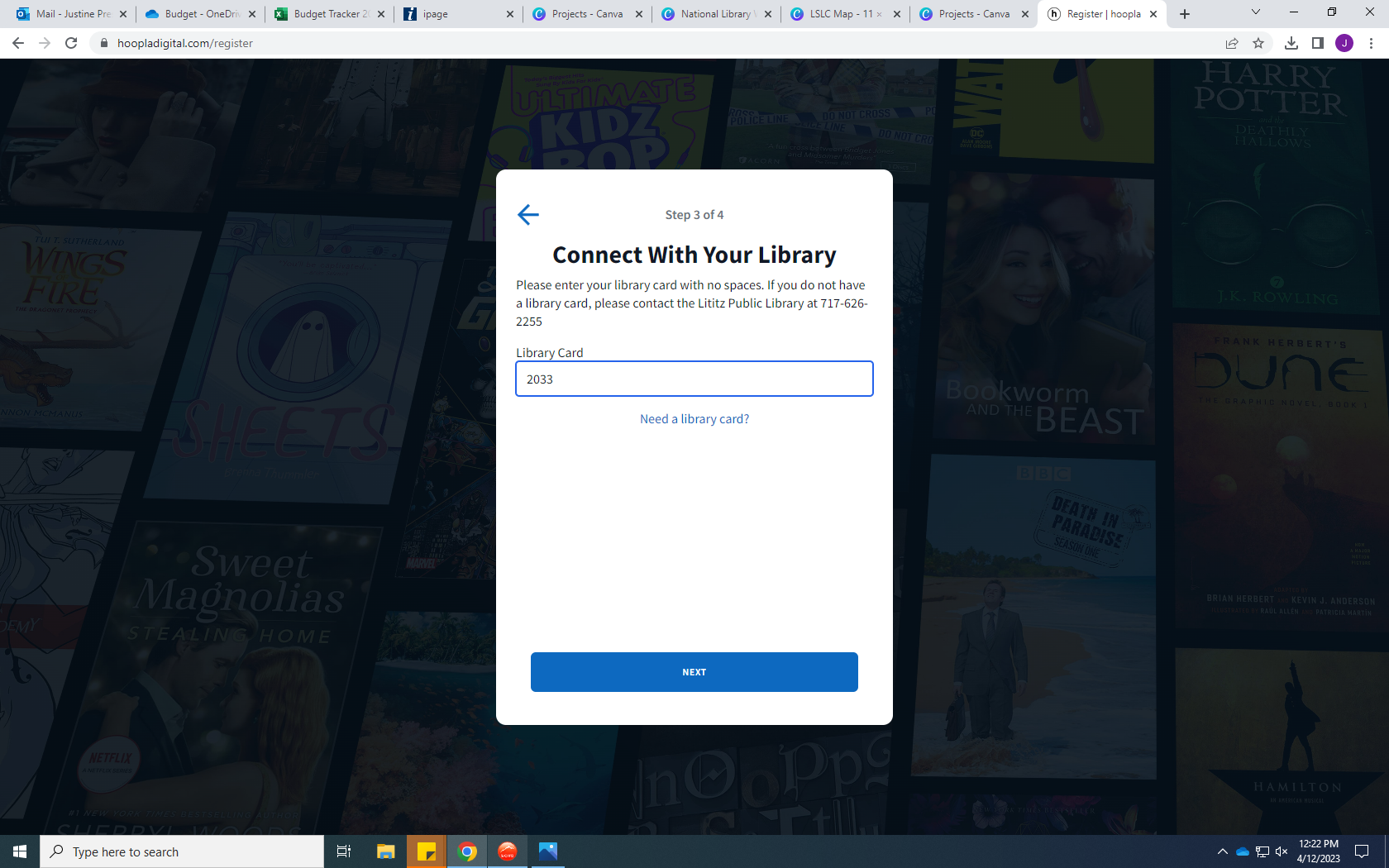
Step 6
Enter your email address in the appropriate field and create a password. Then click the “LOG IN!” button.
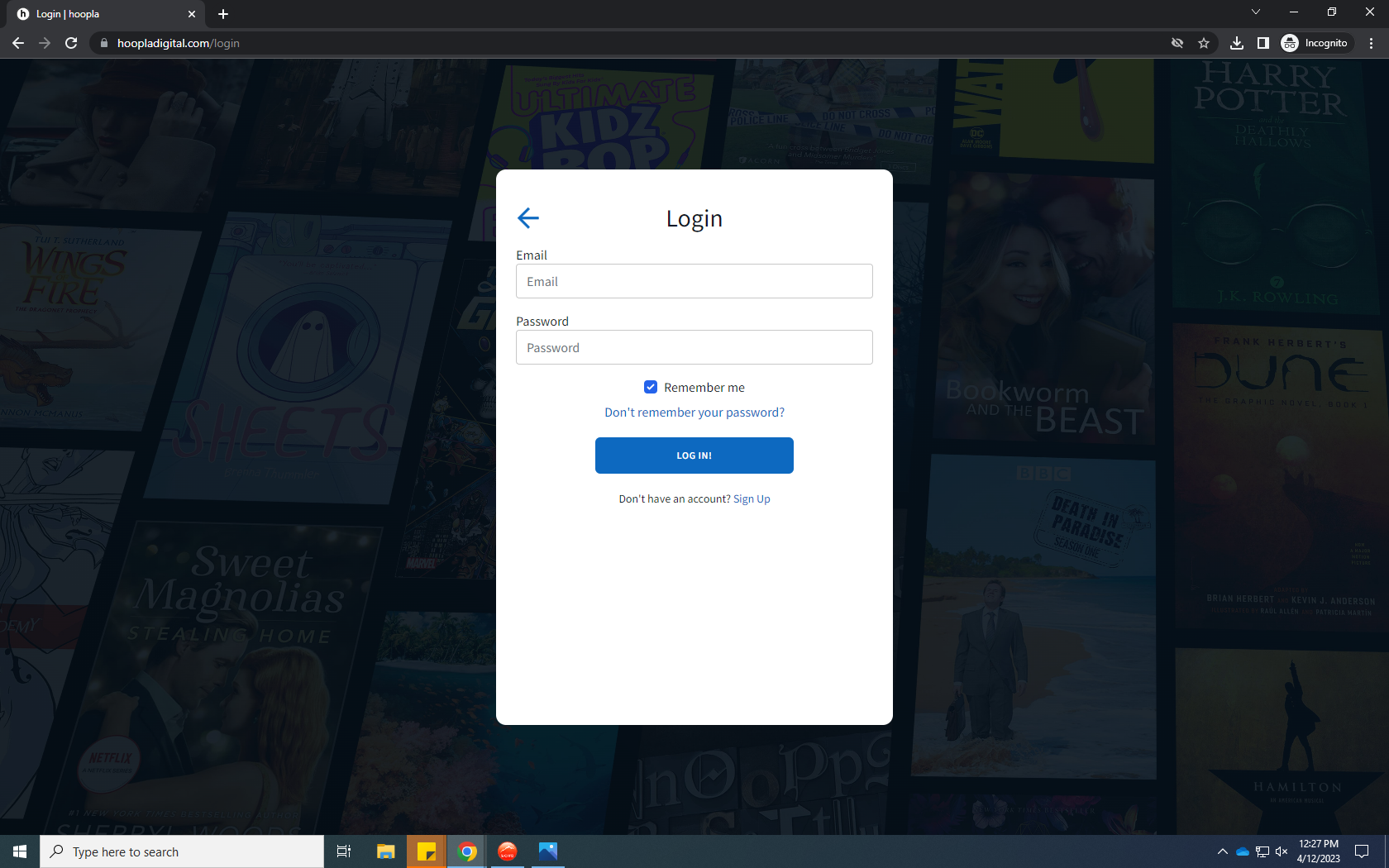
Step 7
Once logged in you are able to browse the various offerings that Hoopla has. You can browse for items in a few different ways. One is to scroll on your home page and see titles recommended for you from Hoopla or various popular items on Hoopla. You can also search using the search bar at the top and you have the option to filter your results based off the type of item you are looking for, such as eBooks, TV shows, comics, etc.
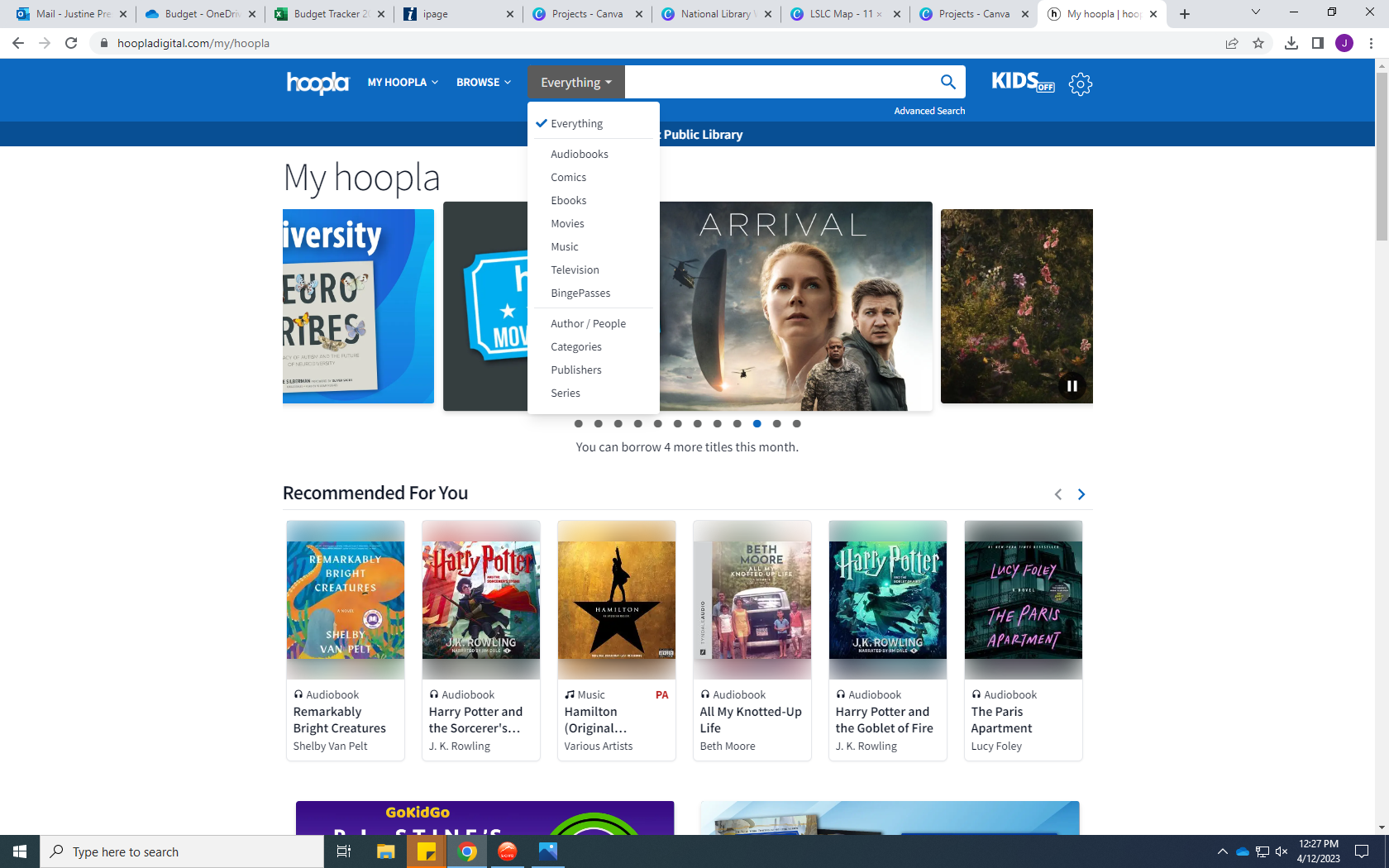
Hoopla FAQ
Hoopla has a frequently asked questions page to help you better navigate their offerings. It is accessible here
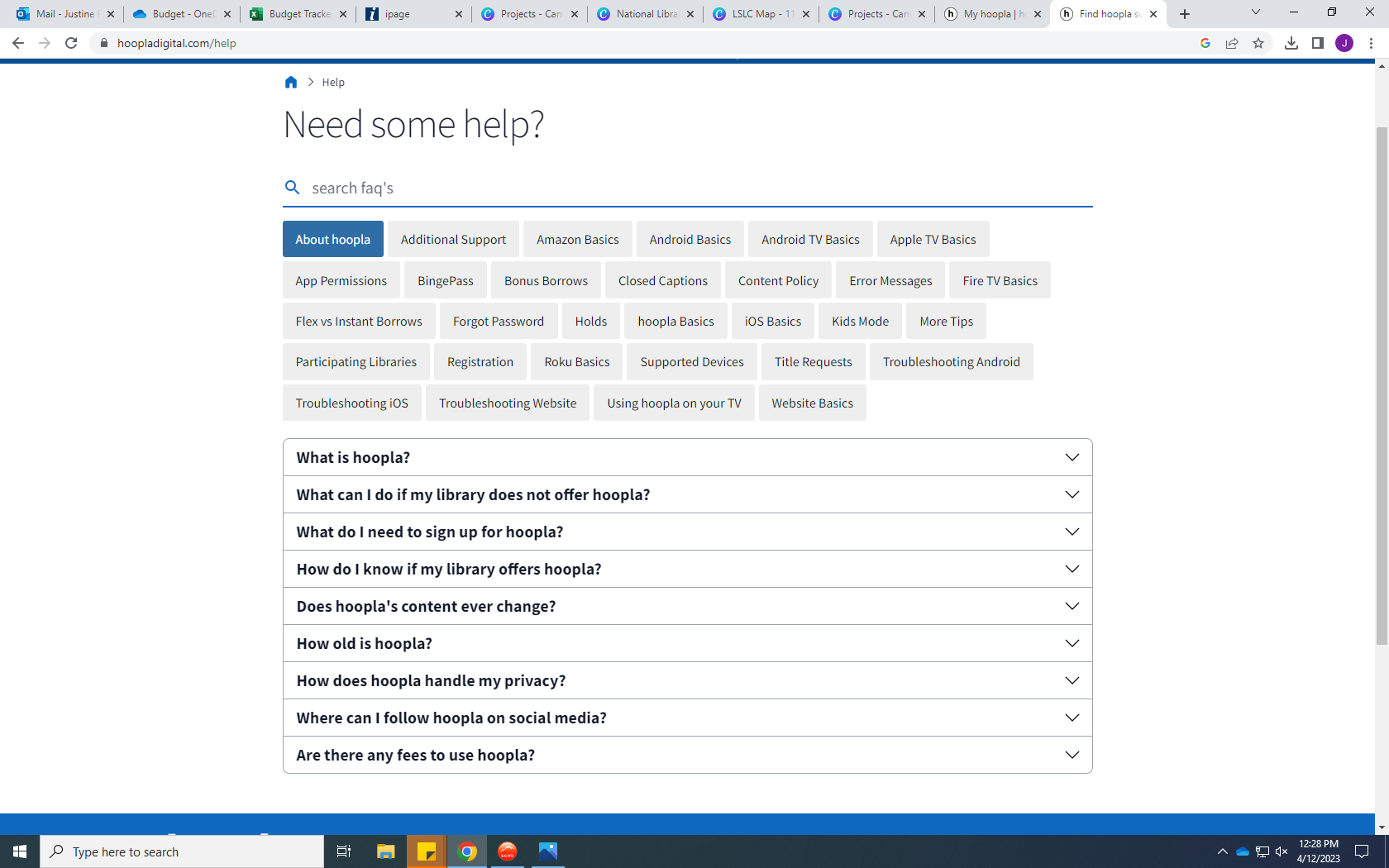
All information on this page was taken from Hoopla
